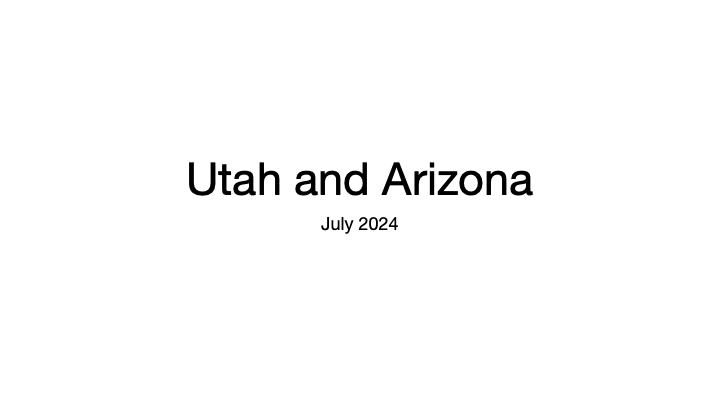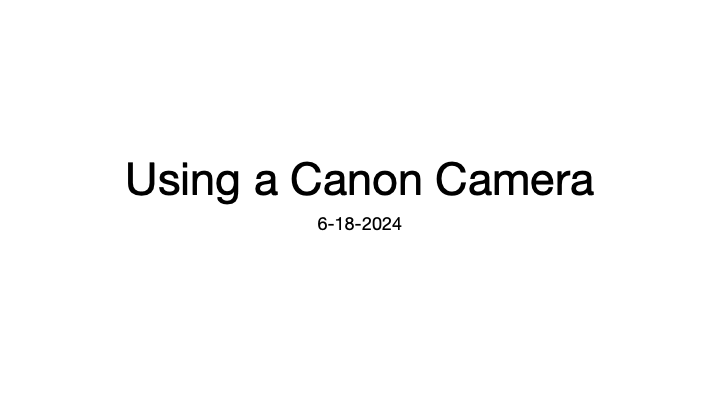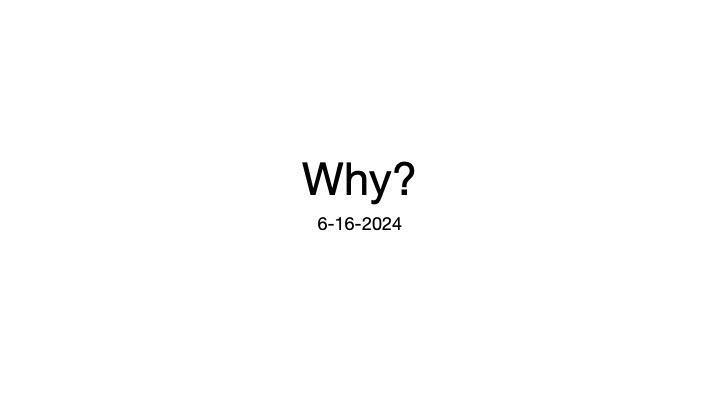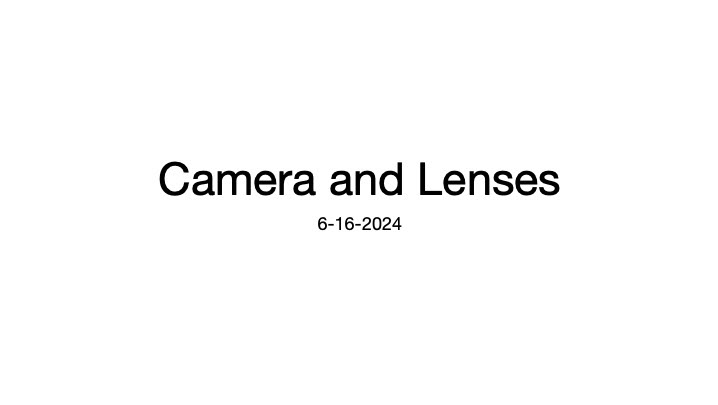Driving towards New Mexico, we stopped at a gas station in the Texas Panhandle a few minutes after sunset. A clear sky with some clouds on the horizon deepened the sunset colors, with deep red in the horizon. I ran out to take pictures, and got a few shots with some vehicles and birds in the foreground to widen the depth of field - a picture of just the horizon looks very flat and doesn't communicate the vast expanse of the land and sky here.
The initial photos were very grainy - the camera wanted to shoot at ISO 102400, which even de-noise in Lightroom doesn't fix. The other photos with a slower shutter (still faster than 1/125 so there's not much shake) came out much better, and even captured a bird in flight.
I did forget a few lessons that I realized in post-processing -
1. Ensure the horizon is flat - fixing the horizon later on is easy in Lightroom, but you end up cropping out parts of the image.
2. Lines should enter or exit from the corner of the image - there were many straight lines in the photo from the road and power lines. I was focused on getting things in the rule-of-thirds that I didn't realize the road pops-up in a random part of the photo. In retrospect I should have composed with the road and power lines drawing attention and direction, rather than just placing them in a 1/3 segment.
Pretty happy with the results, though! Looking at the histogram while shooting, I didn't have any over or under-exposed areas. If anything, I needed to drop the exposure and shadows for the colors to look right - I could have shot darker in a lower ISO!
A note on editing photos in Lightroom - a photo is generally considered "not-edited" if a setting has been applied to the entire image. So de-noise, exposure, highlights, shadow, are all fair game. This is similar to how people would make adjustments as they processed photos on film (leave it in the solution longer, expose it to more light, use different types of mediums, etc). What's generally considered "edited" is when you edit a part of the image (copying in a bird from another photo, for example) specifically.