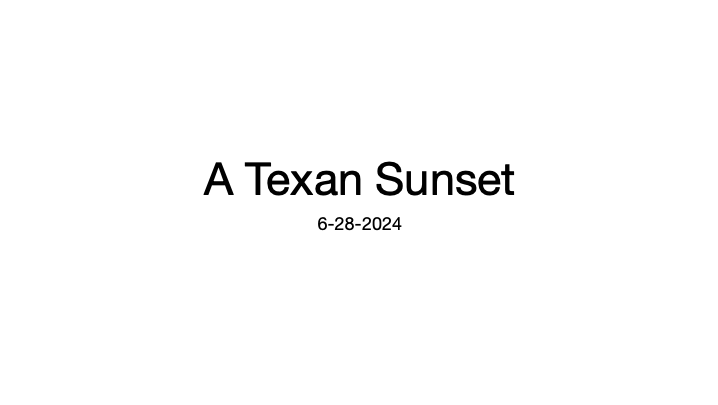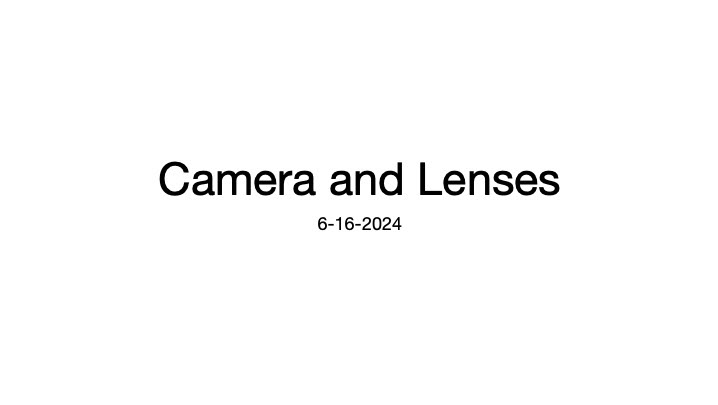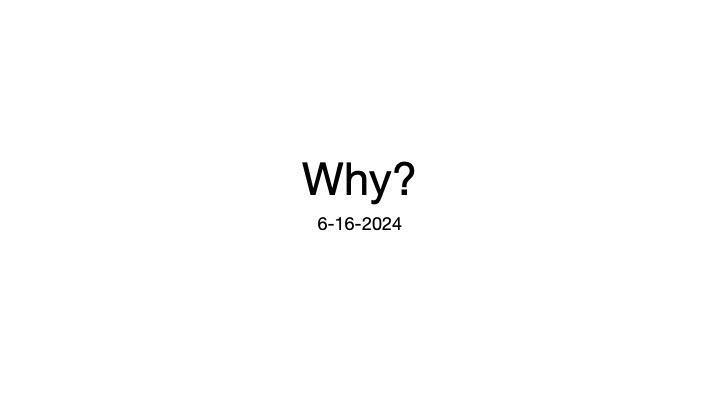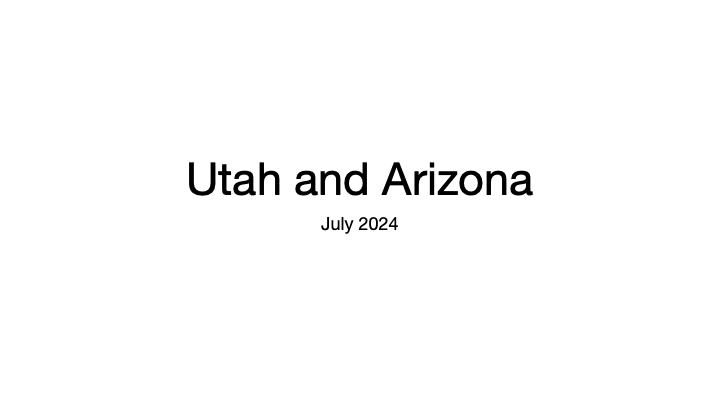So many buttons, so many settings!
The Canon EOS R6 Mark ii has several specialized and customizable buttons and dials (hint: I should've known this would be a verbose field just looking at how they name their products). So my first order of business was obviously reading all the settings pages and menus and tweaking all the options I had, without any clue as to what they actually did. No surprise that I couldn't tell which options made things better, but several of them made things worse.
With that out of my system, I got down to actually understanding what each of these buttons did.. There are 3 dials - two on top, one at the back - that can be used to cycle through settings, and a joystick that can be used to adjust the focus point. Playing around with the camera the past few days, there are a few things I found useful to keep in mind.
Info Button
The info button can be used to see additional details in the viewfinder, including a histogram overlay and a level. In playback mode, the info button shows the histogram and other details.
M-fn Button
The m-fn button is right next to the shutter, and brings up a quick menu to select between AF modes, metering, and other options while shooting. This allows me to change settings while still looking through the viewfinder, very nifty.
AF Button
The AF button on the top right corner toggles between Auto-Focus modes, controlled by the m-fn button to cycle through options.
AF-On Button and Back-Button AF
The AF-on button is used for something called “back button AF”. As such it behaves exactly the same as half-pressing the shutter button, but you can use the custom buttons settings to make the shutter button only start metering with a half press. This allows me to compose and set AF using the AF-on button, then recompose the shot (can’t move too much though!) and shoot. Because the camera doesn’t re-focus when the shutter is half-pressed, it maintains the original AF point. I’m always anxious about holding the shutter half-pressed, so I’m happy to have another button do AF and metering. After using this setting for a day, I've been keeping this enabled.